Aspire NX75-Z Mod
The die cast NX75(zinc alloy) features refined lines and high-level design accents throughout the design. The five button system is ultra-intuitive with one button navigation between Temperature Control and Wattage Mode. The NX75-Z adds a new Customizable Firing Button Profiles (CFBP) function allows for heat ramp-up (power curve) to be fine-tuned. This customization can be made with just a few clicks of the NX mod buttons. The NX75-Z also features Child Lock. Aside from firmware updates, all operations can be done with just a few click of the NX75-Z buttons. Aspire NX75 – Next Gen Vaping.
Aspire NX75 Die-casted Finish

NX75 MOD Dimensions

Aspire NX75 Logo Customization&Child Lock
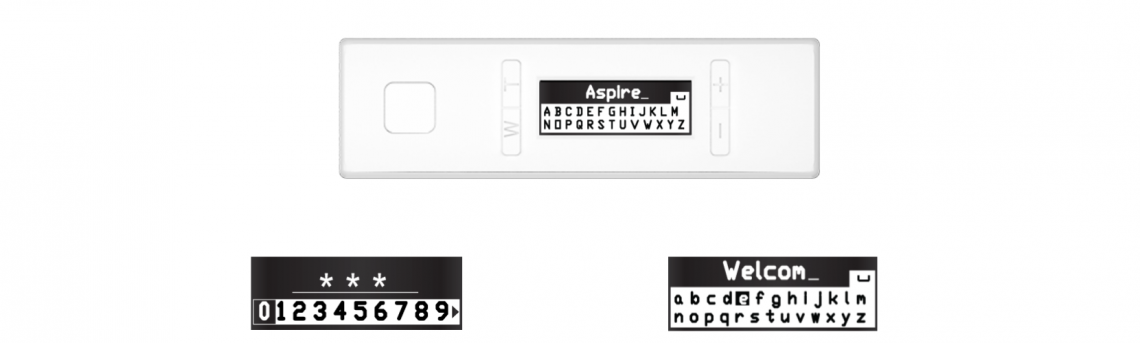
The NX75 allows you to customize your mod with just a few button clicks. No firmware or connecting to computer required! Ease-of-Use is a key feature of the NX75. Change Logo function:Press”T”and”-”simultaneously for 2 seconds to enter or exit change logo settings.Press”+””-”to select letters,press fire button to confirm,”W”button to delete,and button”T”to select between lowercase and capital letters. The NX75-Z also features Child Lock. Aside from firmware upgrades, all operations can be done with just a few click of the NX75-Z buttons.
Aspire NX75 5-button Navigation Diagram
The NX75’s Five button system and high resolution OLED screen makes it extremely easy to operate.
A) Fire button
B) W (Wattage) button
C) T (Temperature Control) button
D) “-” (Minus) button
E) “+” (Plus) button
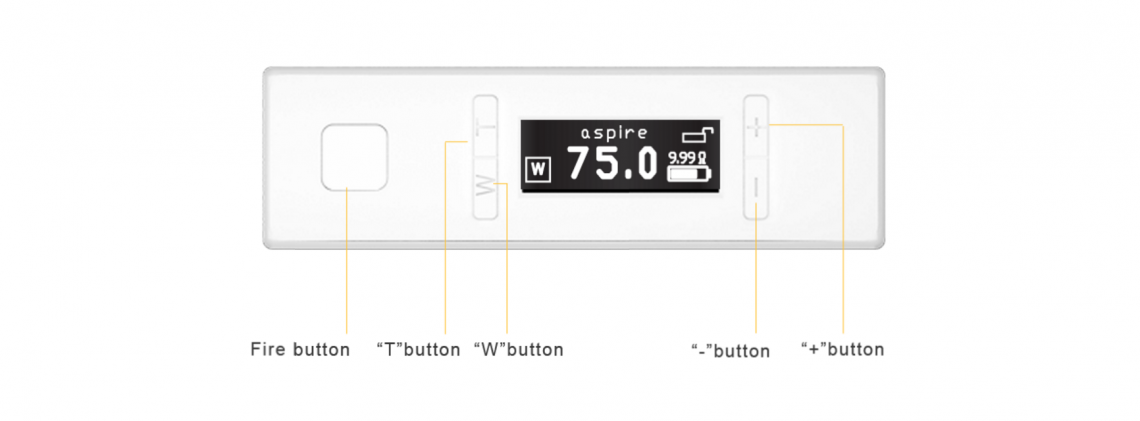
Aspire NX75 Mode Quick Select Keys
Navigate through different mod modes with quick button combo. Press “W” and “T” button to easily switch between Wattage and Temperature modes.
Press “W” button to select between VW, VV and Bypass mode

Press “T” button to select wire material Ti, Ni, SS and TCR(M1,M2,M3)
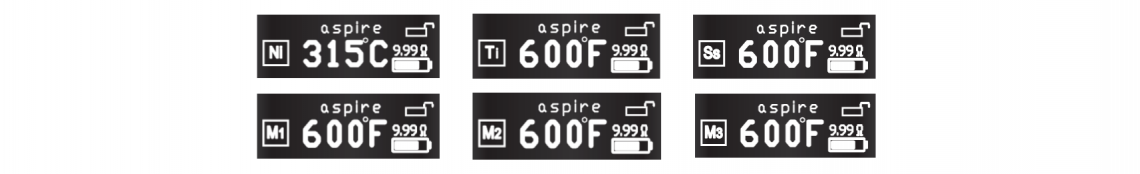
TCR setting
Download the full User Manual at AspireCig.com
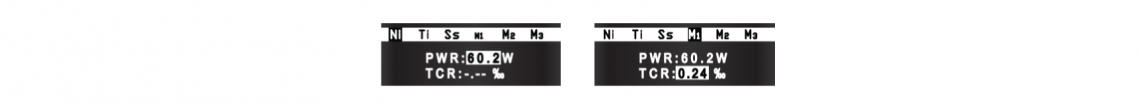
Customizable Firing Button Profiles (CFBP)
The all-new CFBP feature allows for heat ramp-up (power curve) to be fine-tuned. This customization can be made with just a few clicks of the NX mod buttons. There is no need to connect to computer to program settings makingthis function very easy to configure. Customizable Firing Button Profiles create extraordinary flavor with no limitations on tanks.
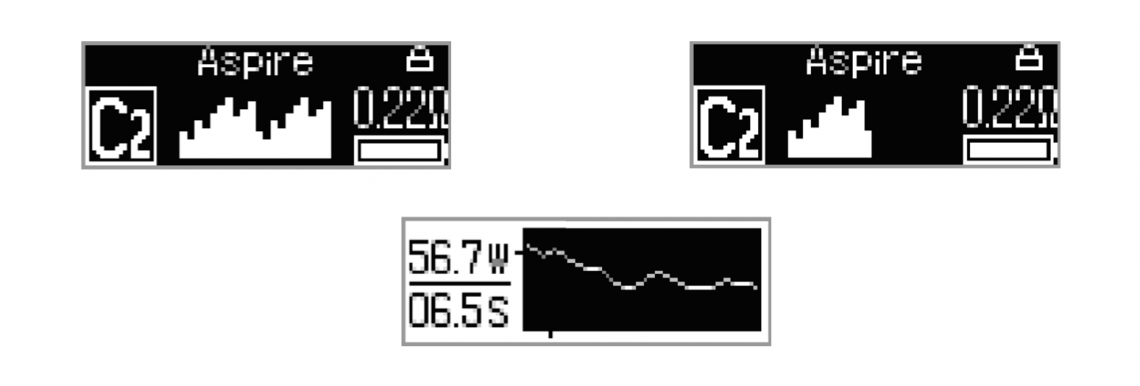
Aspire NX75 Battery Installation
Insert the Aspire 18650 battery into magnet door positive (+) down. Attach the battery door onto the NX75 mod.
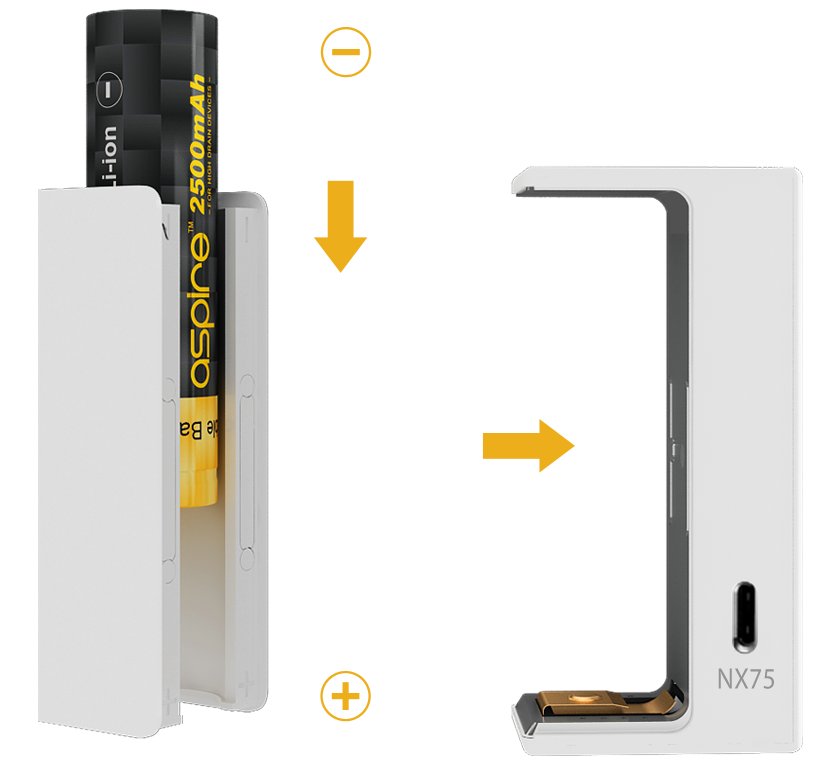
NX75 Firmware Updates
The NX75 mod is a firmware upgradeable device. There will be many hot new features released via firmware so stay tuned. For firmware updates please visit: AspireCig.com

Aspire NX75 Package Contents (Mechanical zinc alloy version)
1 * NX75-Z Mod (Zinc Alloy) / 1 * Micro USB Cable / 1 * User Manual / 1 * Warranty Card


