
Aspire SkyStar Mod

Aspire brings you yet another great new powerful mod, following on from the success of the Speeder, we now bring you an even more powerful, more up to date mod, the SkyStar. The SkyStar is a dual 18650 battery 210 watt mod with a 1.3-inch touch screen with every function you have come to expect from Aspire. Wattage/Voltage/BYPASS/TC(Ni,Ti,SS,M 1 ,M2,M3) and CPS (Customizable Power Settings).
Its sensuous curves make it very ergonomic in the hand and easy to operate all the functions with just one hand, and an absolute joy to hold.
SkyStar Mod Dimensions
Ergonomics was one of the main remits of the designers of the Skystar and you can see from the dimensions they have done just that.

Aspire SkyStar Mod Finish
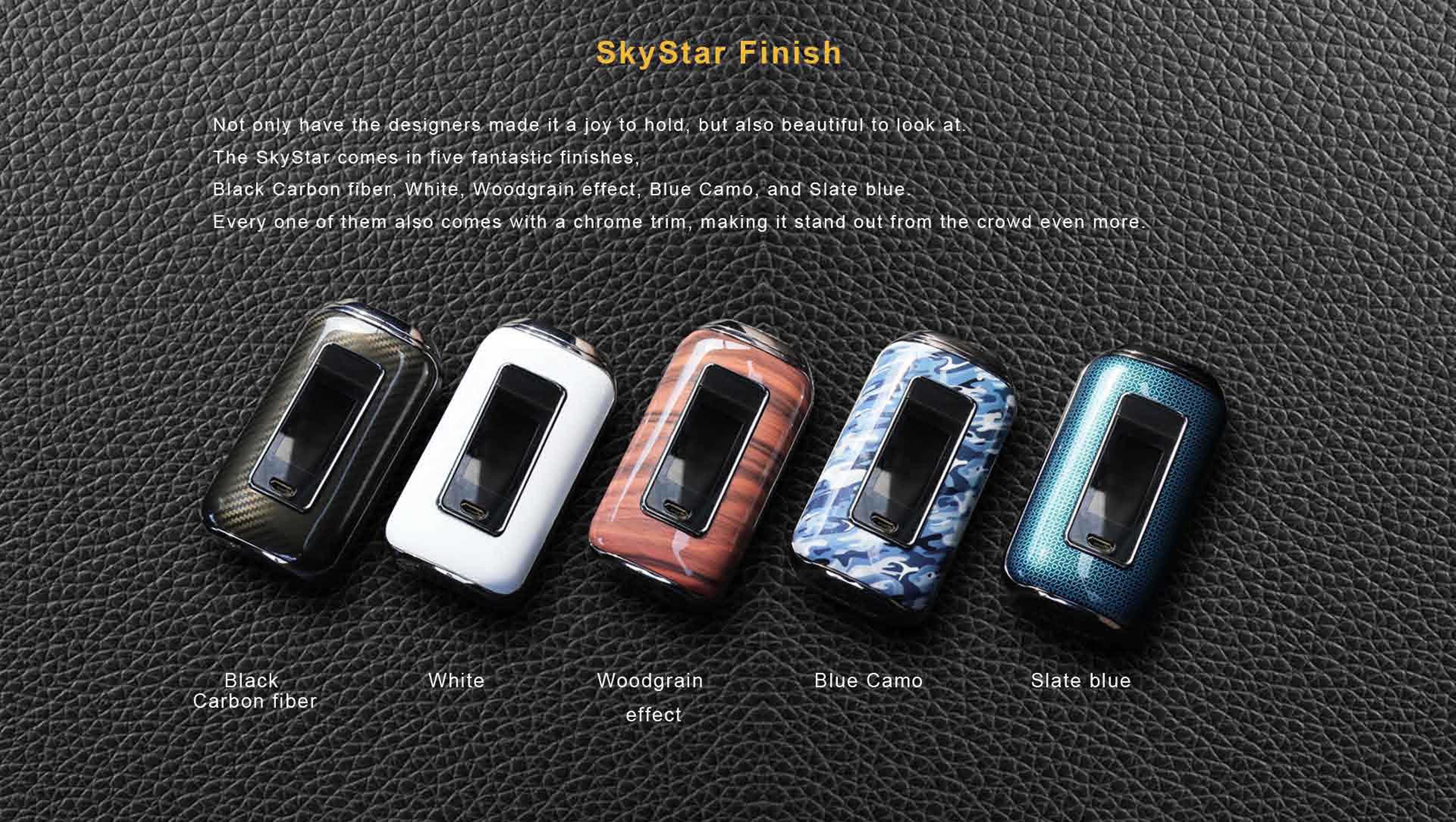
SkyStar Components and Controls View
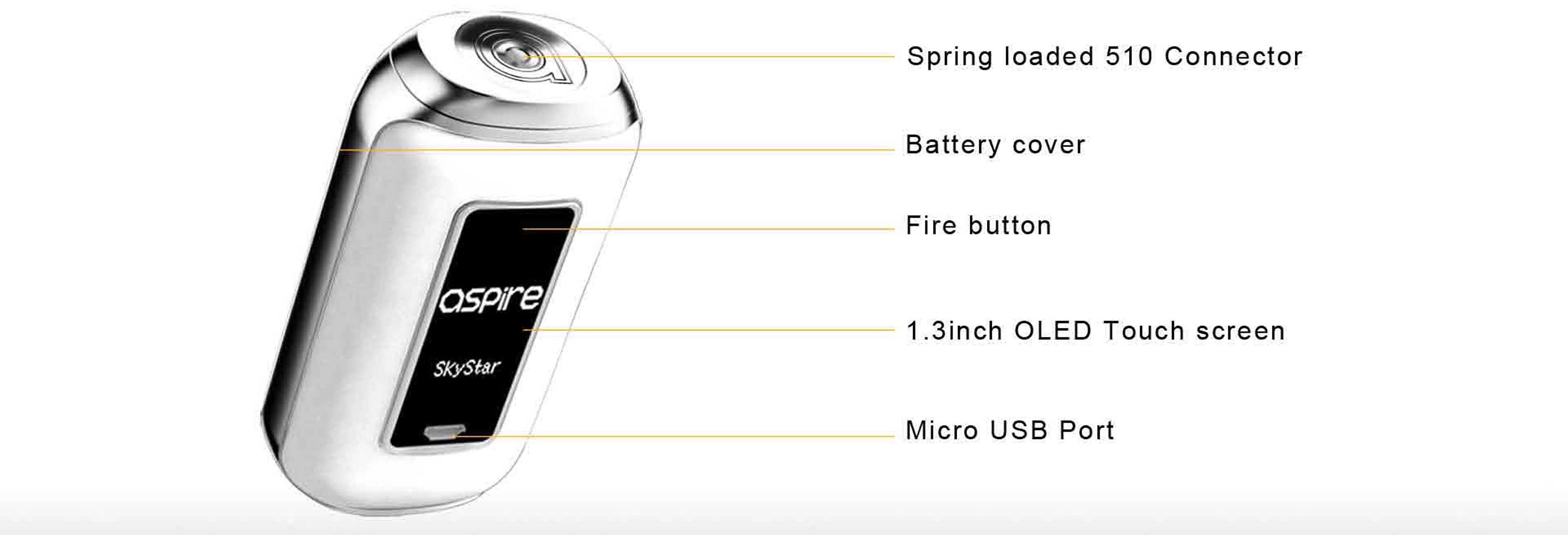
SkyStar Battery Installation

Battery installation is almost foolproof, with an easy to open though very secure magnetic back plate, inside there are clearly marked battery orientation markings (+ and -) and of course a securely mounted battery removal tape. When inserting the batteries, turn off the mod. Open the back panel by inserting a fingernail into the slot at the bottom and pull off the battery cover. Pay attention to the correct positive and negative connections.
SkyStar Touch Screen
The touch screen is very responsive and just takes a few taps or swipes UP, DOWN or RIGHT to allow you to select the output modes from wattage/Voltage/BYPASS/TC(Ni,Ti,SS,M1 ,M2,M3) and CPS (Customizable Power Settings).
It can also be used to access all of the other functions of the mod, such as Modes, Data, System, Time, and About, the last of which allows you to view the firmware version and also gives a QR code, which you can scan to access the Aspire website for more information. By swiping or tapping through the various options it is simple to adjust additional settings such as the vape time, screen time and clock time etc.

Aspire SkyStar Mod Improved Safety Features

SkyStar Mod Charging
The SkyStar can also be charged via the Micro-USB port. When charging the screen will display 2 flashing battery icons, voltage level, charge current as well as charge time. The charging port can also be used to update the firmware.

Kit Contents
1* SkyStar mod / 1* USB cable / 1* Warning card / 1* User manual / 1* Warranty card
